Second Release of Swift Explorer Is Out
The new version (1.0.1) of Swift Explorer has just been released. A brief overview of the changes are given in the release notes.
Progress Monitoring
The progress monitoring provides a much better view on the current status. This is particularly nice when uploading or downloading large files and directories.
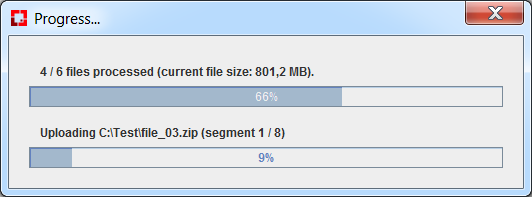
Large Object Management
The support of large objects has been much improved (using segmentation, see dynamic large objects). The segment size to use when splitting a large file can now be specified. The default value is set at 100MB (note that the segment size in the previous version was fixed at 5GB). Besides, the segments are now stored in another container, whose name results from the concatenation of the current container’s name (current container refers to the selected container in which the large files is uploaded) and the string “_segments”. This second container is always private, regardless of the visibility of the current container.
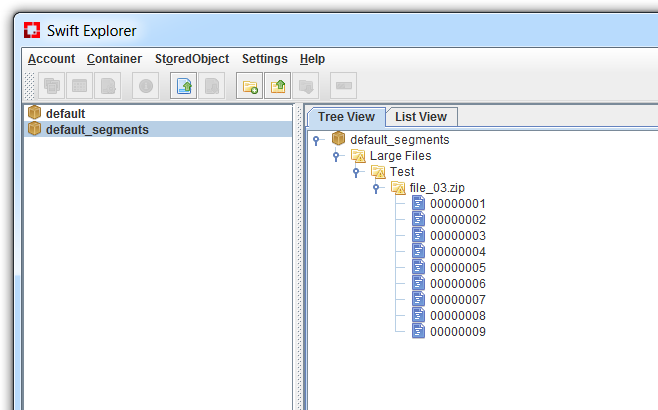
Here are a few comments:
-
The dialog that shows up when creating a new container prevents the user from entering a name that ends with “_segments”, for those names are now reserved for storing large files’ segments.
-
The Swift settings dialog (accessible via the main menu Settings, and then Swift Parameters) that offers the possibility to modify the maximum segment size and to hide/show the containers reserved for segments (i.e., with a name that ends with “_segments”) cannot be opened while logged in. Therefore, the settings must be performed prior to log in.
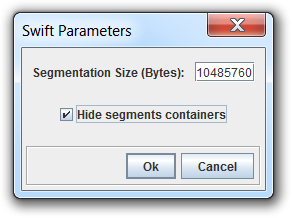
Should you have any requests or suggestions, please feel free to use the dedicated issue tracker provided by GitHub.