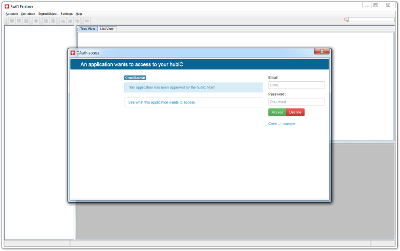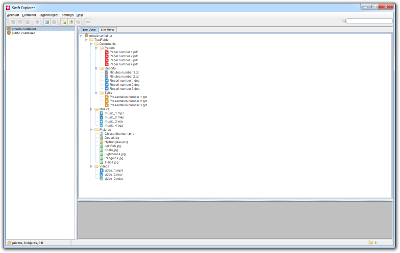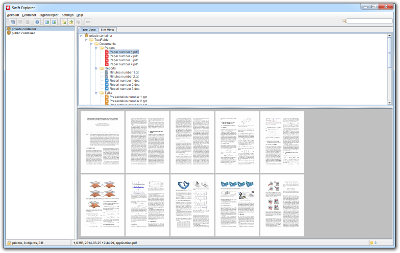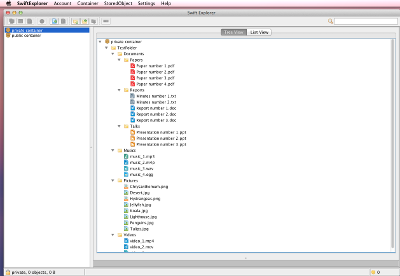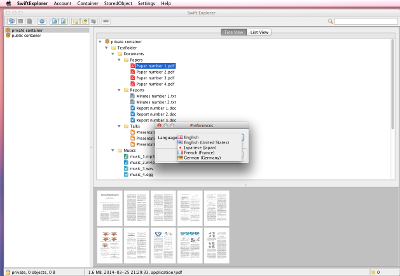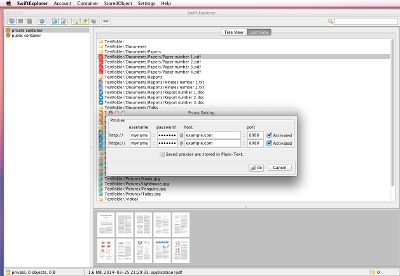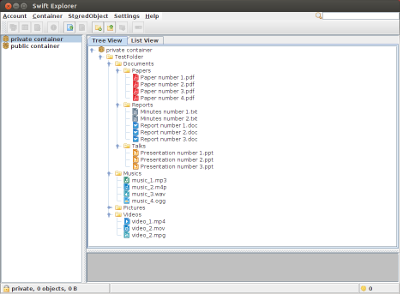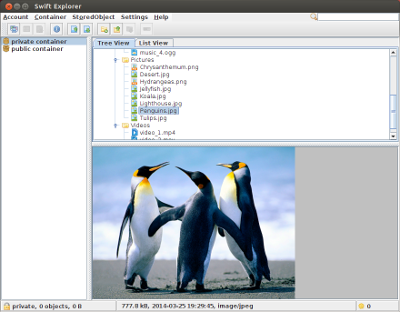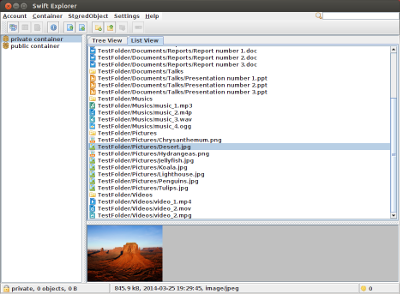Swift Explorer
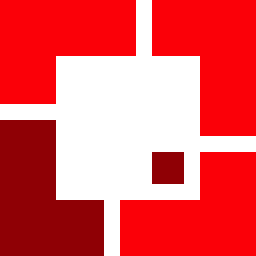
This project aims at building a user-friendly tool to manage files in an OpenStack Storage system. The OpenStack Object Storage is dubbed SWIFT, hence the name Swift Explorer.
Current version (1.0.9) supports hubiC, and should work fine with any OpenStack-based system that relies on the Keystone authentication mechanism (bear in mind that no tests using Keystone have been conducted so far)1. Besides, a simulator is integrated, providing a means of playing with it, without a real back-end. Some questions? You might be interested in reading the FAQ.
Download
| OS | Version | Description | Release Date | Size | Download |
|---|---|---|---|---|---|
| Mac OS X | 1.0.9 | App Bundle | 26 Oct 2017 | 178 MB | dmg |
| Mac OS X | 1.0.9 | Package | 26 Oct 2017 | 76 MB | pkg |
| Windows (x64) | 1.0.9 | Installer | 26 Oct 2017 | 91 MB | msi |
| Windows (x64) | 1.0.9 | Installer | 26 Oct 2017 | 67 MB | exe |
| All* | 1.0.9 | Executable Jar | 26 Oct 2017 | 17 MB | jar |
The installers (Windows) and the app bundle (Mac OS) are coming with their own embedded JRE; therefore, there is no need to install any additional components (i.e., the JRE 8).
In order to use the jar file, after making sure that your machine has the Java SE 8 JRE installed (e.g., by using the command java -version), just double click on the jar file; or, alternatively, use the command:
If you have to deal with a gigantic number of files, the default maximum heap size of the JVM might not be sufficient. Assuming that enough RAM are available, the option -Xmx\<size\> can be used to specify a greater limit, e.g.,
Note: older versions can be downloaded here.
A few Details
The hubiC API
Standard OpenStack API, except for the authentication mechanism. HubiC relies on OAuth2, and has implemented a rather weird protocol (that is described in details here - basically, a first token must be obtained in order to claim a second one that is the one).
Technology
This application is written in JAVA, and extensively relies on JOSS for the core functions. The GUI is sort of a fork of Cloudie. The authentication part has been implemented using scribe-java.
License and Source Code
© 2014 Loic Merckel, Apache v2 licensed. The source code is available on GitHub.
Screenshot
Windows 7
Mac OS X
Linux Ubuntu
Further Related Readings
- Finally an Affordable Cloud-Based Storage Solution
- Towards Renaming and Moving Objects in Swift Explorer
- Uploading Large Directories Using Swift Explorer
- Understanding the Size of Containers
- On Comparing Local and Remote Files With Swift Explorer
Disclaimer
This software is currently being actively developed. The current version 1.0.9, as well as all the anterior versions, may bear imperfections and may lack stability. We encourage the users to carefully read the license, and in particular the point 7.
Should you find some issues, please report them using the dedicated GitHub issue tracker.
Note that this issue tracker can also be used to request new features you may need.
The translation of the interface in Japanese, French and German is currently approximative and incomplete.
Acknowledgement
This application relies on:
- JOSS, © 2013 Robert Bor and Erik Hooijmeijer (Apache v2)
- Cloudie, © 2012 Erik Hooijmeijer and 42 B.V. (Apache v2)
- Scribe-Java, © 2010 Pablo Fernandez (MIT License)
This software uses the silk iconset by Mark James (www.famfamfam.com/lab/icons/silk), and the FatCow-Farm Fresh Icons set (www.fatcow.com/free-icons). Both sets are licensed under the CC BY 3.0.
Note: the folder_go.png icon and the file_go.png icon have been modified in order to create the folder_download.png, folder_upload.png, file_download.png and file_upload.png icons.